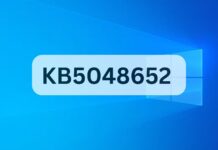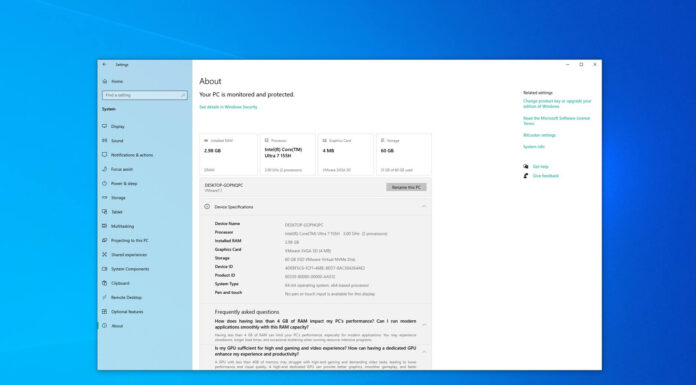Windows 10 end of support date is less than 11 months now. After encouraging everyone to upgrade to Windows 11 for the past three years, Microsoft has updated all the support documents related to Windows 10 and its devices about the older operating system’s retirement.
Windows Latest spotted a new banner related to Windows 10 retirement on a “Trouble installing Surface updates?” support page. It mentions in bold that “Support for Windows 10 will end in October 2025.”
Following that, it states, “Microsoft will no longer provide free software updates from Windows Update, technical assistance, or security fixes for Windows 10.” It assures that the PC will still work but won’t have any future support from Microsoft.

Lastly, a button points to the End of Support page for all the retired or soon-to-be retired Windows operating systems. It sheds light on the good things about Windows 11 and its features, which are more than enough reasons to upgrade to Windows 11.
That’s not the only support document with the banner. Windows Latest spotted that Microsoft has updated hundreds of support documents that are closely related to Windows 10 about its end of support deadline. This could create awareness among users, and help migrate more people to Windows 11.
This shouldn’t come as a surprise, as Windows 10 support ends on October 14, 2025, and’s time to grab Windows 11. But should you really do that?
Windows 11 forces capable PCs into retirement
Windows 11 security principles and hardware requirements like TPM 2.0 will render many capable PCs useless. If a laptop doesn’t have a TPM 2.0 but has 16GB RAM and enough CPU cores, it still doesn’t meet the criteria to upgrade to Windows 11. Desktop users can use an external TPM 2.0 module, but older-gen laptops will struggle.
There are means to bypass the TPM and Secure Boot requirements, even official ones from Microsoft, but why enforce such a feature in the first place?
If you have a capable PC and still want to stay on Windows 10 because it’s more stable or whatever reason, Microsoft won’t entertain that idea. You can use their Extended Support Update program by paying $30 a year for security updates. Don’t expect any new features after the official retirement date.
Here’s a more comprehensive Windows 10 end-of-support table created by WindowsLatest:
| Version | Start Date | Mainstream End Date | Extended End Date |
|---|---|---|---|
| Windows 10 Home and Pro | Jul 29, 2015 | Oct 14, 2025 | N/A |
| Windows 10 2015 LTSB | Jul 29, 2015 | Oct 13, 2020 | Oct 14, 2025 |
| Windows 10 2016 LTSB | Aug 2, 2016 | Oct 12, 2021 | Oct 13, 2026 |
| Windows 10 Enterprise LTSC 2019 | Nov 13, 2018 | Jan 9, 2024 | Jan 9, 2029 |
| Windows 10 Enterprise LTSC 2021 | Nov 16, 2021 | Jan 12, 2027 | N/A |
Recently, we noticed more promotional banners about Windows 11 24H2 in the Windows 11 Settings app.
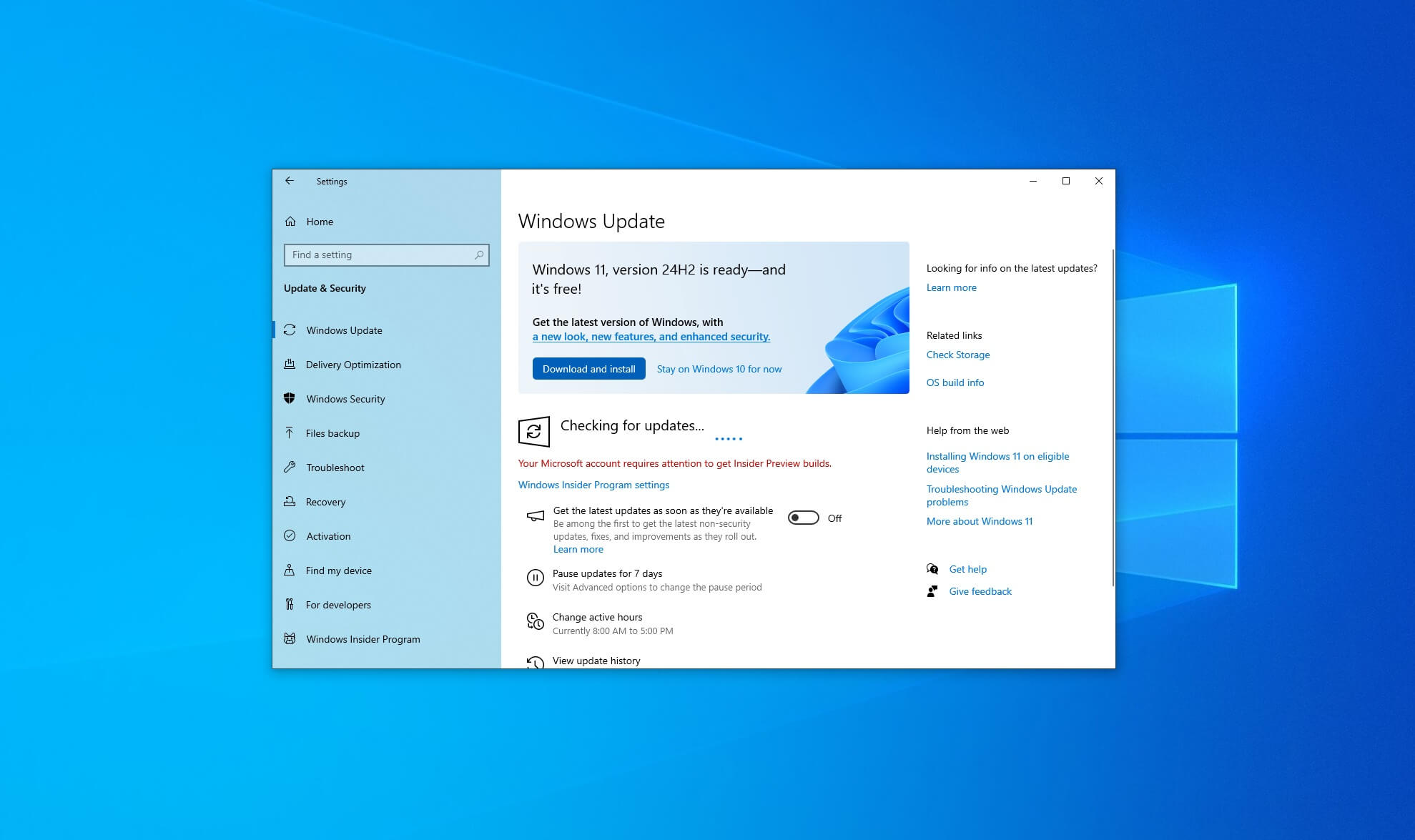 Microsoft doesn’t want you to keep using Windows 10 because it already has a new OS (Windows 11). It’s not practically possible to maintain two different operating systems, especially since once you buy a license of Windows, you’re entitled to free upgrades, including new releases.
Microsoft doesn’t want you to keep using Windows 10 because it already has a new OS (Windows 11). It’s not practically possible to maintain two different operating systems, especially since once you buy a license of Windows, you’re entitled to free upgrades, including new releases.
Another reason Microsoft wants Windows 10 to die is the company’s plan to bring more people on Copilot+ PCs.
Whatever the case, you can stick to Windows 10 until October 14, 2025, and extend the support for another year by paying $30, but eventually, you’ll have to upgrade to Windows 11. If not Windows 11, you may need to upgrade to Windows 12 whenever that happens.
We wouldn’t be surprised if Windows 11 becomes more stable and on par with Windows 10 by the time Microsoft plans to ship a new release of Windows.