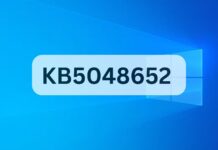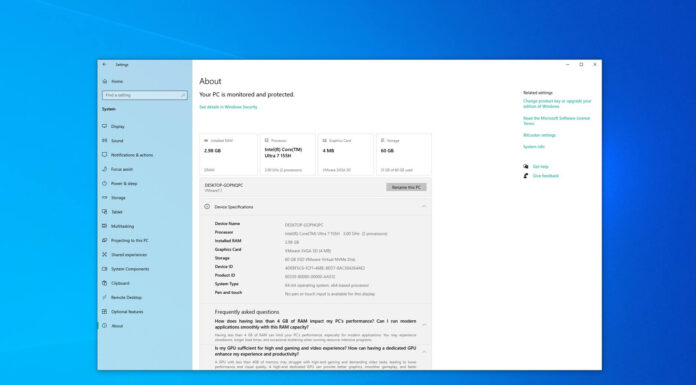If all reports are to be believed, Microsoft will officially announce Windows 10 Mobile today. It is heard from our sources that there will not be a huge announcement; instead, they may limit the announcement to a blog post. Additionally, we hear that the update will start rolling out to selected devices today.
Here, we discuss the steps you should take before Windows 10 Mobile hits your device.
Backup
Before updating, ensure that you have backed up your important data. We don’t know how our devices will react to the new update, and if something goes wrong, a reset may be necessary. It’s best to back up all your data to a safe place. Backups can be done in two ways for Windows Phone.
OneDrive
OneDrive is Microsoft’s cloud-based storage system. An average Windows Phone user should have at least 15GB of cloud storage. Back up all your stuff to OneDrive as follows:
Go to Settings > Backup
You will see three options:
- apps+settings – If backup is off, turn it on. This will back up settings and apps, allowing you to restore your settings if you need to reset your device. Go to Manage Backups to check when the last backup was completed. If it has been a while, click Back Up Now and wait until the process is finished. The time required depends on your internet connection.
- text messages – If you don’t want to lose any text messages, back them up to OneDrive. Go into this menu, turn backup on, and click Back Up Now. Wait until the backup is completed.
- photos+videos – For many people, this can be challenging, especially with a slow internet connection. If you have a lot of photos and videos on your device, backing them up to the cloud can be difficult. However, if you have a good connection, go to photos+videos, turn backup on, and press Back Up Now.
External Source
If you don’t want to use cloud storage, you can back up your data to an external source, such as a personal computer. Only personal files like photos, videos, and music can be backed up this way. Connect your device via USB and copy these files to your PC.
All these are precautions in case the update causes any issues, and you need to reset your device.
Make Enough Room for Your Update
This is very important before updating your device.
If there is insufficient space, the update may fail partway through. To ensure you have enough space, go to Settings > Storage Sense and check the free space on your phone. Make sure you have at least 2.5GB of free space before starting the download. If you have less than that, there’s a high chance the update will fail. Move apps, photos, videos, and music to an SD card to free up space. Keep in mind, this is very important.
Upgrade Advisor
Upgrade Advisor is a tool introduced by Microsoft to assist customers with the Windows 10 Update.
Here’s what Upgrade Advisor can do:
Upgrade Advisor can help check if an update is available for your phone and free up space to prepare. It connects to the network to check for new updates, then helps you free up space by recommending files you can move to an SD card or OneDrive. After the update, you can move the files back to your phone.
With the Upgrade Advisor app, you can:
- Move songs, podcasts, pictures, and videos to your SD card.
- Move songs, podcasts, pictures, and videos to OneDrive.
- Delete songs, podcasts, pictures, and videos from your phone.
Ensure you have Upgrade Advisor installed on your device.
How to Update the Device
Here’s how to update your device after the update rolls out. Not all devices will show the update immediately after the announcement; your device checks for updates at regular intervals. To check for the update immediately, go to Settings > Update > Check for Updates.
When Will My Device Get the Update?
This is a common question for Windows Phone users. Even if Microsoft starts rolling out the update today, it’s uncertain which devices will receive it.
Here’s the primary list of devices likely to be updated to Windows 10 Mobile today:
- Lumia 430
- Lumia 435
- Lumia 532
- Lumia 535
- Lumia 540
- Lumia 635 (1 GB RAM)
- Lumia 640
- Lumia 640 XL
- Lumia 735
- Lumia 830
- Lumia 930
Additionally, carrier-specific details apply. Vodafone Italy and some other carriers have published lists of eligible devices and projected update dates. We’ll discuss this further after the announcement.
Stay calm and wait for the biggest announcement! Excited about this? Let us know in the comments.